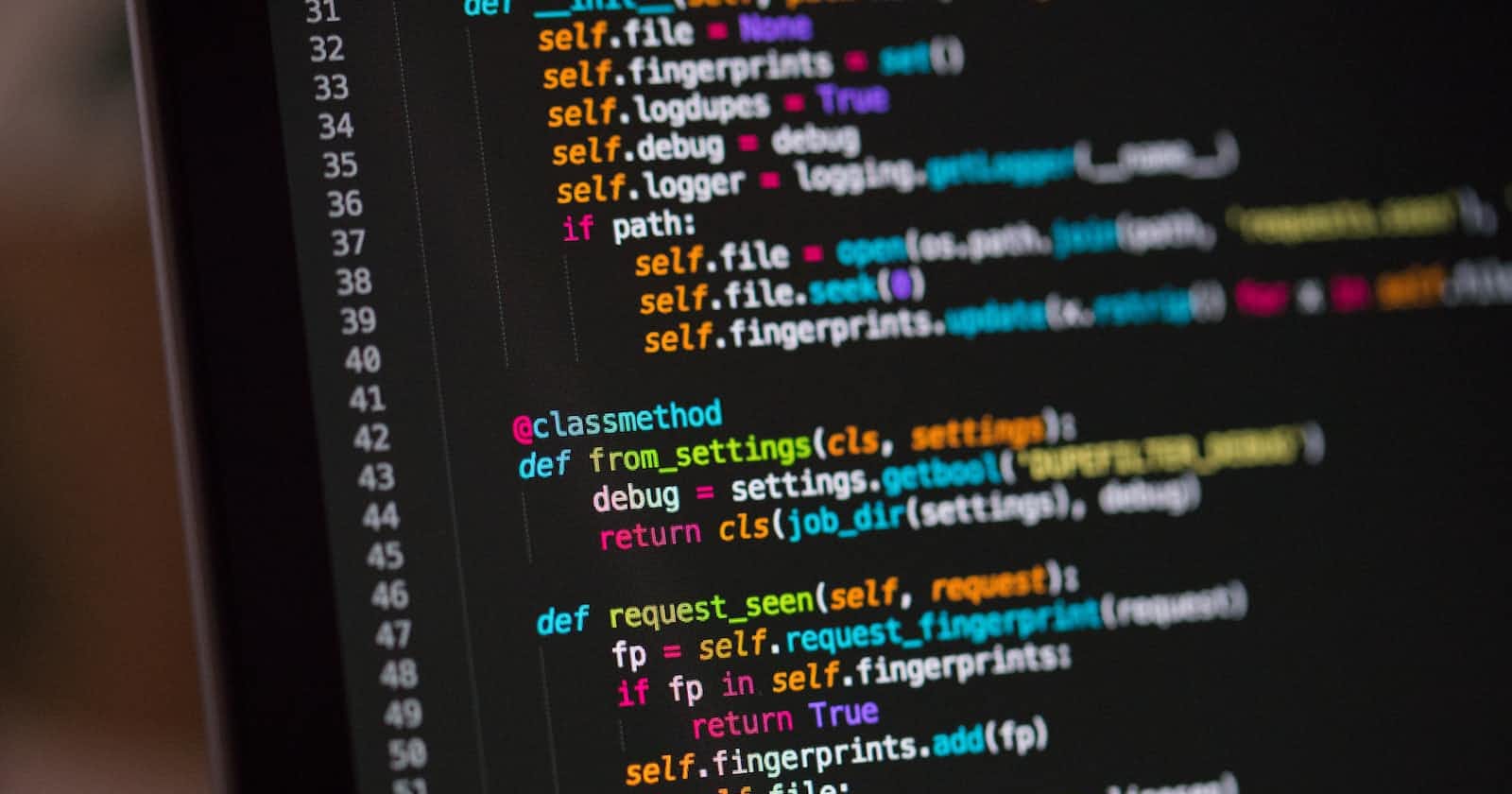Photo by Chris Ried on Unsplash
Conda Hacks: How to Set Environment Variables and Escape Special Characters like a Pro
Are you struggling to set environment variables in Conda with special characters like "!" or "^"? Don't worry, you're not alone. As a developer, you may encounter this issue frequently, but there's an easy solution.
First, let's understand the problem. When you set an environment variable with special characters in Conda, it can cause errors or unexpected behavior. For example, if you set a password variable with an exclamation mark, Conda may interpret it as a command and throw an error.
To avoid this problem, you need to escape the special characters using the caret symbol "^". For example, if your password is "abc!", you can set it as follows:
conda env config vars set my_password="abc^!"
But what if you forget to escape the special characters? Don't worry, you can still fix it. Simply enclose the entire value in quotes and add a second set of quotes around the special characters. For example:
conda env config vars set my_password="abc"!""
This will set the value of "my_password" to "abc!".
In conclusion, setting environment variables with special characters in Conda can be tricky, but with the right approach, you can do it like an expert. Remember to escape the special characters using the caret symbol or enclose the entire value in quotes with a second set of quotes around the special characters. Happy coding!